Getting started with the Freegal App? Follow these instructions:
Please complete these instrucions on a personal device or home computer as this will not work correctly on the government network. Do not download the app first as this will cause the app to open instead of the browser window and you will not be able to register.
- Register and log into Freegal from our site.
- Download the app.
- Skip enabling your location services.
- Enter "Navy" and your Branch of Armed Services.
- Select "Navy MWR Digital Library".
- Enter your email and password
- Start listening!